In my last post, I went over How to Build a Simple TCP Server in C. This post is a follow-up that creates a TCP client in C that you can use to test out the TCP server.
Implementation
// client.c
#include <arpa/inet.h> // inet_addr
#include <stdio.h> // printf, fgets
#include <netinet/in.h> // sockaddr, sockaddr_in
#include <sys/socket.h> // socket, connect, AF_INET, SOCK_STREAM
#include <sys/types.h> // htonl, htons
#include <unistd.h> // read, write, close
#define MAX_MESSAGE_SIZE 256
int main()
{
struct sockaddr_in server_sockaddr_in;
server_sockaddr_in.sin_family = AF_INET;
server_sockaddr_in.sin_addr.s_addr = inet_addr("127.0.0.1");
server_sockaddr_in.sin_port = htons(8081);
int socket_file_descriptor = socket(AF_INET, SOCK_STREAM, 0);
// https://man7.org/linux/man-pages/man2/connect.2.html
// connect() system call connects the socket socket_file_descriptor to the address specified by server_sockaddr_in
connect(socket_file_descriptor, (struct sockaddr *)&server_sockaddr_in, sizeof(server_sockaddr_in));
char buffer[MAX_MESSAGE_SIZE] = {};
printf("Enter a message:\n");
// https://www.tutorialspoint.com/c_standard_library/c_function_fgets.htm
// fgets() reads a line from stdin and stores it in buffer up to a max of MAX_MESSAGE_SIZE characters
fgets(buffer, MAX_MESSAGE_SIZE, stdin);
write(socket_file_descriptor, buffer, sizeof(buffer));
int num_read = read(socket_file_descriptor, buffer, sizeof(buffer));
printf("Status: %d\n", buffer[0]);
close(socket_file_descriptor);
}
How to Build
cc client.c -o client
Testing Client and Server
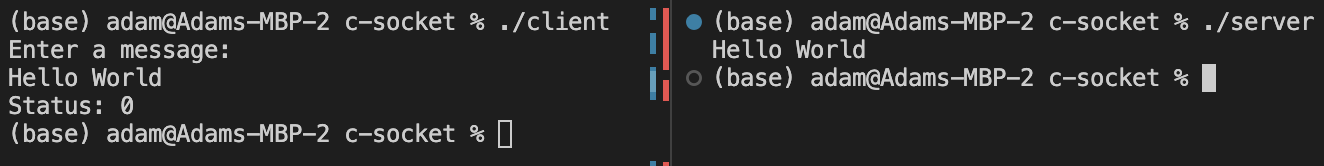
- Start the server created in the previous post with
./server - Start the client created in this post with
./client - Enter a message to send from the client to the server and press return
- See the message printed to the console on the server
- See the status 0 printed on the client
- Both programs then close their open sockets and exit
Closing Thoughts
In just under 100 lines of C, we have a functioning client and server. In future posts, I will expand on this implmentation to show how this basic client / server architecture can quickly support the needs of the notes functionality of engram.