Simple Express Server
Local Development
Create index.js file
// index.js
var http = require('http');
http.createServer(function (req, res) {
res.writeHead(200, {'Content-Type': 'text/plain'});
res.write('Hello World!');
res.end();
}).listen(8080);
Run index.js
node index.js
You should then be able to access http://localhost:8080 in your browser and see the “Hello World!” message displayed.
Linux VM
SSH into VM
ssh username@xxx.xxx.xxx.xxx
Where username is the user you have access to and xxx.xxx.xxx.xxx is the IP Address of the remote server.
Check if node is Installed
node -v
If this returns something along the lines of v14.18.1, then node is already installed. If it says Command 'node' not found then you will need to install node.
Install Node with Node Version Manager (NVM)
nvm is a script that helps manage multiple installations of node. In my opinion, it is the easiest way to install and upgrade node versions.
Install nvm
curl -o- https://raw.githubusercontent.com/nvm-sh/nvm/v0.39.1/install.sh | bash
This script will add nvm as a command, but usually it does not become available to your current terminal session. You can quit the current session with Ctrl + D and then ssh into the server again. You can test that nvm is available with nvm -v.
Install node
nvm install node
This will install the latest version of node, if you need a specific version you can supply the version number instead. e.g. nvm install 14. You can confirm it is installed by running node -v.
Create index.js with nano
nano is a text editor installed by default on pretty much all Linux machines. Once you have ssh’d in, you can run nano index.js to open the text editor. This works a bit different than the GUI text editors you’re probably used to, but is fairly simple to adjust to. You can either re-type in the code for the node server, or you can paste it by copying and using Ctrl + Shift + V (Note that Ctrl + V doesn’t paste in the terminal).
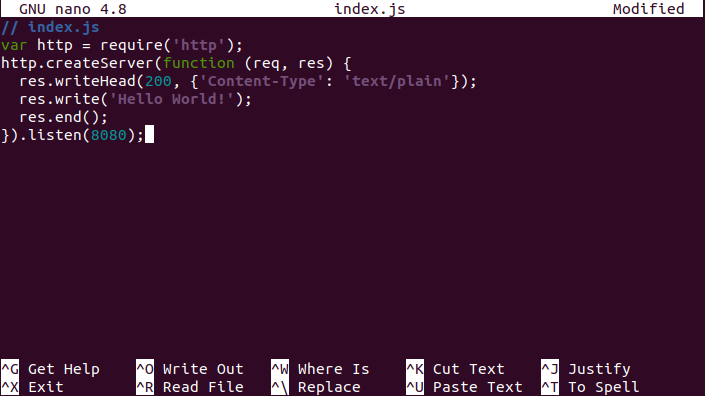
When you have the code in the file as desired, use Ctrl+X to exit nano. It will then prompt you to “Save modifed buffer?” at the bottom of the terminal.
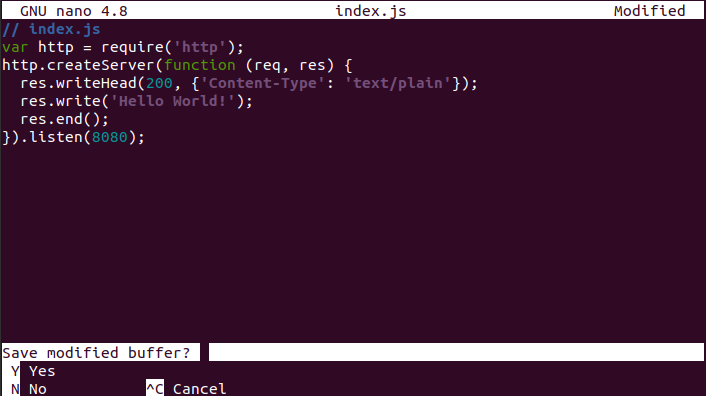
Type “y”, and then it will prompt you to confirm the “File name to Write:”.
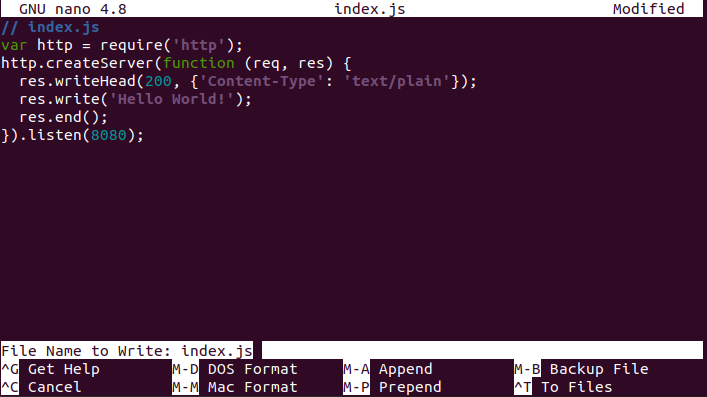
Hit enter and this will close the nano editor and save the file. You can confirm it exists by running ls which should show index.js as one of the files that exists in the current directory.
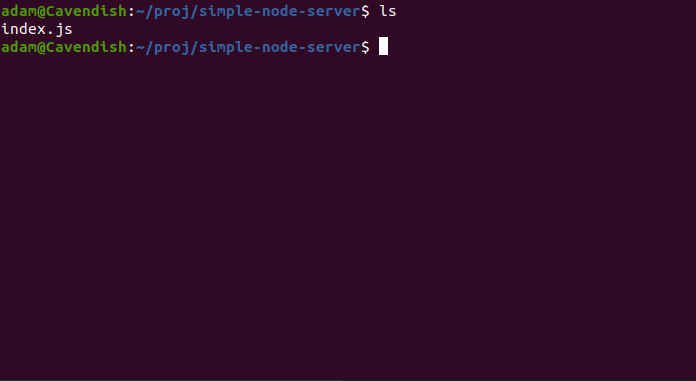
Run node Server on VM
Running the script is the same on the VM. node index.js should start it. In order to access it, you will need to go to http://xxx.xxx.xxx.xxx:8080 where xxx.xxx.xxx.xxx is the IP Address of your server.